
People have been paying me to design things for over a decade now. During the first few years of this adventure, I visited clients with my printed portfolio in hand, my book, as the people in advertising would call it. As design work diversified beyond print, and computers and the internet became ubiquitous in every home and office, I stopped carrying around that little folder of designs. A digital portfolio was the way forward, not because it was the cool new thing to do, but because it simply made more sense.
As the artist’s and designer’s portfolio of work has moved into the digital realm, there has also been an on going evolution of what a portfolio needs to be and do. With the variety of technology, structure and style at your disposal, creating a digital showcase of your work is not as straight forward as sticking a few sheets into a folder any more. But, what we might have lost in simplicity we have gained in convenience and capability, so here is an overview of digital portfolios for you, the creative animal.
The old portfolio monologue

Before we dive into the specific choices involved in creating a digital portfolio, let’s take a quick recap of the portfolio that was, to better understand what has changed. In the old days (a decade ago) you had almost total control over how your work was presented and how it would be seen. Back then your portfolio was a lecture you were laying down on the wiling, and sometimes not so willing, audience, your clients and your peers. There was little they could do about it other than to nod or leave. Sure, there could have been the odd dissenting voice who booed you when you showed that particularly bad piece in the middle of your performance, but largely it was your show, and what others said of you mattered less.
The new portfolio conversation

Since the birth of the internet, what others have to say now matters a lot more. Not because others have suddenly become more knowledgeable about your craft, or because thy are all now more important, but because anything they say about you or your work, anywhere on-line, sticks around forever for anyone to find. That changes everything. You can’t continue giving your boring lectures and hope for the audience to keep quiet any more.
The new portfolio is not just your book, it’s not just that careful collection of material you’ve pruned and tended to like a artful gardener over the years. Your new digital portfolio is a many headed hydra that will grow new heads if you try to cut them off. In stead, befriend the beast and make the most of it, because your new digital portfolio is chatty, and you might as well include yourself in the conversation.
Digital Portfolio Formats
Every day the possibilities for what your portfolio could look like, or how you present it, keeps expanding with the march of technology. But let’s narrow things down to some universal basics. If you’re a creative person and your work can be represented in visuals of any sort, there are generally three possible formats your digital portfolio can take:
- Executable Portfolios
- PDF Portlios
- Website Portfolios
Executable Portfolios

Your portfolio could be packaged into its own piece of software, its own little self-running programme that you can double click on and run on a computer. On the PC it would have an extension of .EXE. These sort of multimedia portfolios were very popular when computers first started getting powerful enough to handle high-quality graphics and sound, and before the advent of the internet as a significant force.
Back then these would be stuck on to CDs as animated presentations made in Macromedia Director or some other multimedia software. You will still find these today, as corporate presentations on publicity CDs, digital brochures on fancy DVDs, or as the interface on magazine cover discs. Today the weapon of choice is often Flash, which can also spit out an executable programme in addition to its other on-line output formats.
Do I recommend this way of creating a digital portfolio? The short answer is no, and there are various reasons why you don’t want an executable portfolio:
- Executable files are usually specific to a particular operating system. One made for a PC will not run on a Mac, Linux, iPhone or other smart-phones, and vice-versa. In a world where the number of different devices and systems we all use to look at digital content is increasing all the time, forcing the viewer to use only one is not a good idea.
- Executable files are a computer virus’s best friend. Viruses spread by attaching themselves to executable files, because they have real code to latch on to, which can be hijacked to cause havoc on your computer. It’s because of this that the idea of putting an executable portfolio on-line for download is also not a good one. Most people will avoid it, and their virus checkers will throw out a million warnings when they try to get at your portfolio. Do you like the prospect of your portfolio wrecking havoc on a potential client or employer’s systems? I don’t think so.
- Executable portfolios are more difficult to maintain. Like the old print portfolio that took some extra effort to update, the executable file portfolio usually requires you to make updates within the software you originally created it in (say Flash), and then export new versions of the files to be put on new version of your CD or DVD to give people.
So, I would stay away from executable portfolios unless you have some very strong reasons for selecting one.
PDF Portfolios

Since executable files are a bad idea, your digital portfolio could be presented as various different document or media formats, but the one with the most universal appeal has to be Adobe’s Portable Document Format (PDF). It’s a single file that can contain multiple pages, very much like the old days of physical portfolio books. It’s also readable across operating systems and platforms, and even on some mobile phones, which makes it very flexible to work with. Best of all is that you can create a PDF file using any of the word-processing or presentation software you are familiar with without having to pick up many new skills.
How to create a PDF portfolio
It comes down to two main options. You can either use familiar office software to create your document and then export it to a PDF file, or you can use a dedicated design software which will often come with more elaborate features and the ability to spit out a PDF document.
-
PDFs from Office Software
Whatever knowledge you have of using Microsoft Word, or PowerPoint, is usually enough to throw together a decent looking portfolio document, using all the images and information you need. Then it comes down to creating a PDF version of this digital book. The simplest way is to use a PDF creator/exporter software. What this does is behave like a virtual printer. Once the software is installed, you print your document and choose the virtual printer as your printer rather than the physical one you have on your desktop. It asks for a file name, and as long as page sizes and other settings were correct, you end up with a nice new PDF file. A great way to package your portfolio.
There are literally hundreds of PDF creators out there, I suggest the free and simple PdfCreator. You can find the software and usage instruction at http://www.pdfforge.org
If you want to make things even simpler, I highly recommend OpenOffice.org, available at the obvious http://www.openoffice.org. It’s a free and open source office software suite which has a fair amount of compatibility with Microsoft Office formats. It comes with it’s own equivalents of Word, PowerPoint, Excel, and even a very admirable vector graphics and diagramming software called Draw. What makes this easier is that all parts of this suite can export to PDF without any additional software. A great convenience to have. I use it for all my invoicing and documents.
-
PDF from Design Software
If you want to get more elaborate with the design of your portfolio, and if you’re a graphic or web designer, it’s possible some of the more professional design software you have already allows you to create PDF files. They will also have many advanced graphic features to add that extra visual finesse that may not be possible with your office software. Adobe Illustrator, InDesign, QuarkXpress and many others will let you export to PDFs in most cases, but versions and packages vary in their features, so I’d check to confirm.
Desktop publishing and page layout software is ideally suited to PDF document creation because it allows for so much more control over the document, and saves you time with style sheets, master pages and other niceties. I personally use the open source Scribus, available at http://www.scribus.net. It’s a great piece of page layout software with everything you’d need to setup complex layouts; I’ve used it to produce magazines for years. If you’d like to make a fancy PDF and are willing to put in the time to learn a professional level page layout package, Scribus is the way to go.
The PDF Advantage
I’ve already told you how PDF files can be read across a variety of platforms. In a similar vein, a major advantage to PDF files is that they are equally comfortable both on-line and off-line. PDF files can easily be put on to CD or other disc to give clients, but if they are small enough, they can just as easily be emailed, or even stuck on a website. If your computer has the appropriate Adobe Acrobat Reader installed, your browser will often open up PDF files on websites and display them within the browser window, almost like a regular web page. This flexibility is a great feature of PDF when it comes to digital portfolios.
Website Portfolios

HTML, the basic document format that makes up websites, has almost all the benefits of a PDF document while being even more universal. Every computer may or may not have a PDF reader, but you can be certain almost every computer or device you come across now has some sort of web browser. As long as you have a web browser, you can look at your HTML based portfolio. When done right, your HTML portfolio can just as easily be put on to a CD for distribution, as it can be put on-line to be accessible by everyone 24 hours a day and 365 days a year. Imagine the power of that. We’ve gone from a book that you had to carry around with you to client meetings to a format that people from all around the world can see even if you’ve never heard of them.
There are really two major types of website or HTML portfolios you need to consider. A static website, or a dynamic system.
Static HTML Portfolios
Static HTML portfolios are very much like PDF portfolios in that they are just a bunch of pages and images that are meant to display your work. They cannot do much on their own other than display what you have laid out. That can be a good thing because it is the static sort of website portfolio that can work off-line on a CD, if that is a requirement.
Like PDF files, there are special software packages to create HTML pages and sites. One simple one you can try your hand at, without needing to be a web designer or a HTML coder, is KompoZer at http://kompozer.net. This used to be part of the Netscape browser and shares a lot of DNA with the popular Mozilla Firefox browser. KompoZer acts as a HTML creator and behaves very much like a word processor. You type in text, insert images, create links and you can then save an HTML page. You can even create entire sites by linking the various pages together. It takes some getting used to to think of documents as connected in this way, but it really isn’t all that hard once you try it out.
Another possibility to create static HTML portfolios for visual heavy work is to use one of the several HTML gallery creators to create thumbnails and album pages for the collection of images of your work. Some image browsing programmes already come with this ability, but how elaborate a page they produce can vary. A wonderful piece of software that really makes this process simple is JAlbum at http://jalbum.net. This software lets you organise your images into a structure and then spits out fairly accomplished looking gallery sites in HTML, which serve very well as web or CD based HTML portfolios.
Dynamic Web Portfolios
If you’re looking for a long term solution to maintaining an on-line portfolio, without having to recreate the entire thing and upload it every time you update your work, you need to look into Content Management Systems. CMSs are actually simpler than they sound. A CMS is a piece of software that sits on your web server, where your web site is hosted, and lets you make changes and add material to your website simply by logging in from within your browser. Think of it as being very similar to logging into your GMail, Yahoo or Hotmail account, and adding a new message. Only in this case you can make changes to your website, and the changes are immediately visible to the entire world. Now that’s the ultimate portfolio convenience.
A popular kind of CMS system is a blog (like what you’re reading now), which most people today are familiar with. If you’re looking to set up your own portfolio and blog, look no further than WordPress at http://wordpress.org. This is the most popular blogging software and for good reason. It’s easy to use once you learn the basics, it has millions of people who use it on a daily basis, so there’s plenty of help available, and it has hundreds of plug-ins that can make your WordPress blog or web site do pretty much anything you can imagine.
Creating a dynamic web portfolio if you are completely ignorant about web technologies is not something I’d recommend, but if you’re not afraid to tinker and have web designer friends you can turn to for advice when you need it, it’s a great thing to learn. Your infinitely updateable web portfolio will thank you for it.
Your On-line Presence
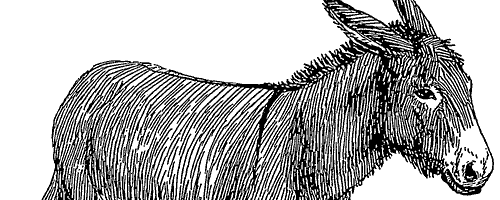
I’ve already touched upon how the internet has destroyed the idea of your well crafted portfolio being the only source of information about you and your work. Today, people get an impression of you by much more than that. Put in your name into Google and do what they call a vanity search. What do you see? If you have a very common name, most likely you won’t see anything about yourself at all, but just some other guy or girl who happens to share your name. If you’re lucky enough to show up on the first page of Google for your name, is that a good thing? What shows up first? A nice professional web site with your name on it? Or is it a gallery of mad photos put up by your friends after that party, or a really bad joke you shared on that on-line forum you have stopped frequenting for years now? Anything is possible, because most things on the internet last forever.
This is why making a digital portfolio in today’s reality is not just about choosing a format and sticking your work into it. It’s about inserting yourself into that conversation about you that’s already going on out there on the world wide web, and possibly controlling that conversation to say what you’d like to say about yourself. If you want to be know for your deep thought on your subject of interest, make sure you share some of these thoughts on your blog, on other websites, in comments on forums, on Facebook. Anywhere where people of similar interests exist on-line is a place to make your mark.
People don’t just wait for a look at your portfolio any more, I certainly don’t. They search the internet, they look on Facebook, they follow you on Twitter, they browse your Flickr photos. There are a million places most of us are on-line today, and all those places are potential things that the people you want to talk to or work with will be looking at. If you’re not OK with these people reading your juvenile jokes about farm animals, make sure you don’t make those jokes on the internet, and if you do, definitely don’t make them using your official account with your name on it.
Be aware that every thing you do on-line that has your name on it, IS part of your digital portfolio. Very often people will find those things before they see your well presented work, or they might see them after. Either way, it is a major factor in how seriously or otherwise they take you, so make sure you take it seriously. Does this mean you need to be boring and afraid on-line? No, but know that what you do is public and don’t do anything which you’re not OK with your friends, clients and peers knowing about. For things you’d like to keep private, have separate personal accounts on-line and don’t use your full name!
Know What You Want

This really is just a overview of what you need to consider when making a digital portfolio. Specific decisions and methods will vary wildly depending on what you do, and how you want to present yourself and your work.
I can’t remember where I read this, but it seems like an appropriate model to follow when thinking about a strategy for your digital portfolio and how to choose the right way and the right mood. It’s called the KFC method and consists of three steps indicated by the acronym:
- Know what you want.
- Find out what you’re getting.
- Change what you’re doing to get what you want.
Know what you want your portfolio to get you. What is the job you’re after, or what is the kind of work your looking for, or what are the kind of people you’re targeting? Let those choices decide what type of portfolio you make. Are you trying to get to a client who is fairly low-tech and not website savvy? Maybe an emailed PDF file would work. Are you trying to impress the very web savvy crowd? Perhaps you should pay extra attention to your presence on Twitter and Facebook, and the state of your website. Let your goal make the choices for you, and keep re-evaluating because there isn’t always one right answer. If you’re not getting the kind of responses or interest you want, change what you’re doing.
Portfolios are as much a personal art as they are a science. There is only so much you can predict about the effect your portfolio will have in getting you where you want to go, but with the digital portfolio, adapting to changes and re-inventing yourself for new opportunities is now easier, and even expected. Just make sure you keep your ears open, the conversation going, and you’ll be the talk of the town soon enough.
Samir
This is based on a presentation I gave some final year Interior Design students a few years ago at my old University.
Liked this article? Please share it: ![]()
![]()
![]()
![]()
![]()
![]()
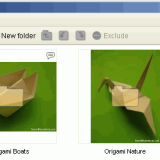

Comments
Trackbacks