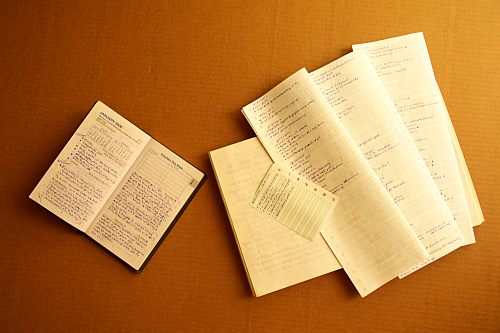
I occasionally flirt with the idea of being more organised. Don’t get me wrong, I am more organised than most people. The photograph above is of my todo lists and notes which regulate my day-to-day activities. That’s the way it’s been for a few years now and that is the only way I can maintain my sanity considering my do-it-all persuasion. But, there is always more that can be done. I’ve never gotten into the strict calendar scheduling and note-taking habit. When I started this blog, I thought maybe a bit of more structured scheduling of posts to be written and tasks to be done on the administrative end might do me some good. So I set off down the internet stream in search of the right calendaring software.
When I look for software I stick to all free and mostly open source choices. It’s a bit of a lifestyle choice and it works for me. But I also have other exacting specifications for the software I use. I don’t have the newest and fastest of computers so application size, speed and efficiency are major issues, and things that I’m always taking into consideration. These are what I found on my search.
OpenPIM
I found OpenPIM very early in my search. The download is only around 250kb, which is exactly the kind of form factor I enjoy working with. But then I got to the download page and realised it required the Microsoft .NET runtimes. Unfortunately I don’t have those installed on any of my systems nor do I plan on installing it anytime soon. The .NET install is a 22Mb download, and the only programmes I have come across that required it were small little utilities such as this one. Not worth the trouble I say, because I like to run a very lean Windows install. So I passed on OpenPIM.
Sunbird
Then I moved on to something more established and something I already knew about. Sunbird is the calendar and organizer sibling of the Firefox web browser and the Thunderbird email software. This one was a good bet and might still be but I have my reservations. I still like Firefox but it has bloated to great and slow proportions over the past few years. This is the reason I do a lot of my browsing using Kmeleon, and only switch to Firefox when I need some of its excellent extension functionality. No, Internet Explorer is not even a valid option in my book … besides I don’t like it for making my life as a CSS+XHTML web designer hard and frustrating. Sunbird is a calendaring application that weighs in at a huge(for what it is) 7Mb download. That combined with the Firefox legacy means that I will leave it alone for now.
Chandler
It was now time to check out the maverick on the block, which led me to Chandler. Chandler is purported to be a next generation Personal Information Manager par excellence. That is of course not really true yet because the software is still very much a work-in-progress. It’s an ambitious project with high ideals, and it was the subject of a recent popular non-fiction book called Dreaming in Code. But, ideals aside, Chandler is still in an alpha state with a lot of missing functionality. Also, as part of their philosophy of rapid prototyping, it is developed in the Python (interpreted) programming language. One possible side effect might be the 16Mb installer which I found on their download page. Not for me at the moment, thank you. But something to keep an eye on.
The others
There are many smaller solutions. BORG calendar looks quite complete but uses JAVA — yet another programming API/runtime for me to download and install which I’m not enthusiastic about. The Pimlico project seems to be producing nice little purpose-built tools mainly for mobiles and handhelds. They also have binaries for Linux which gives hope for wider functionality in the future. Speaking of Linux, someone has made a Windows port of the famous Linux email and PIM software Evolution. Remember, this is supposed to be in the league of Outlook as an enterprise solution, which of course also means it is huge. At 66Mb, this thing nears OpenOffice.org proportions (but that I do use because of some unbeatable features). Ajour PIM looks ok and adequate, but not the most awe inspiring solution.
There is absolutely not shortage of online solutions of course. There are probably millions of freely available hosted solutions in the form of PHP scripts and mini groupware CMSs which can do the whole calendar and scheduling thing, but that’s not what I want. Why does everything have to be online now? I love online, but really, some practical perspective here please.
It would also seem everything is huge now, and in the admirable spirit of collaboration and not wanting to re-invent the wheel, everything is dependent on everything else. Unfortunately, the “everything else” in this case are large and cumbersome programming APIs which seem like over kill for a simple calendar utility. I think that is the main issue here. I still think of these as small utilities, but the popular paradigm is increasingly of large conglomerations of functionality that some marketing person down the line decided to call “suites”. Sometimes you don’t want a swiss army knife, you just want a toothpick. I’ve looked through whatever I could find in the realm of calendaring software, but none of the above meet my needs at the moment.
If anyone has any favourites or great finds to suggest, please share them in a comment below. I would love to hear of them. Until then, I’m going to play the great waiting game and stick to my little bits of paper.
Liked this article? Please share it: ![]()
![]()
![]()
![]()
![]()
![]()

Great reasoning, Samir. Also, paper and pencil work in a power outage and they fit in a pocket or purse for portability. Technology is so very wonderful, but sometimes it just feels good to stick with the old faithfuls.
Thanks for dropping by Carolyn.
I feel exactly the same way on the topic of technology vs basic physical solutions. This is the reason I still carry around little notebooks to record ideas. I guess that makes me a bit of a traditionalist, but my system works for me and that’s what matters.
My collection of filled notebooks is growing, however, and I am beginning to wonder whether there could be a good technological solution to collect and collate all that information written down over the years into some accesible form that is easy to reference.
I have begun looking into that topic recently and there are many interesting options. I will definitely put down my findings and my ultimate choices into an article at some point, so stay tuned.
Hope to see you around here more often.